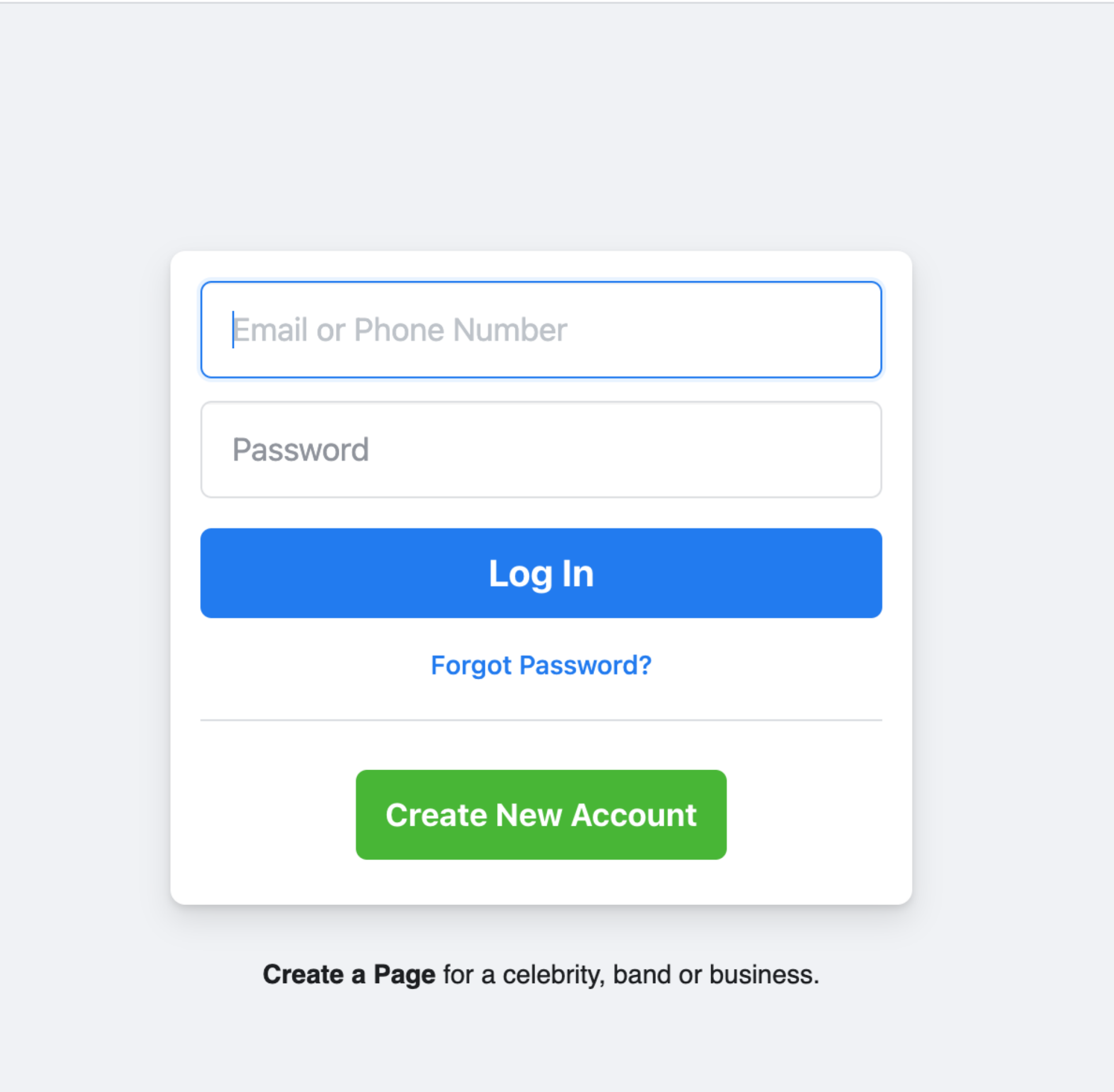Facebook is among the top and popular social networking platforms, for sure. However, occasionally users may find themselves locked out of Facebook accounts, for various reasons. If this has happened to you, do not fret. There are many methods that you can use for Facebook account recovery.
We will show you ways to unlock your Facebook account with or without using valid identification proof.
Ways to unlock your Facebook account
Unlock your Facebook account sans using ID proof number
1. Clearing web browser cache and cookies
Try clearing and cookies and cache in your browser.
- Open Chrome and select Settings from top right corner.
- Choose Settings> Security and Privacy.
- In Clear browsing data, check Cached images and files and site data and Cached images.
- You may also clear your browsing history.
2. Verify your identity
- Browse https://www.facebook.com/ and then click on Forgotten Password.
- Then enter your Email ID or a valid mobile number.
- You will see the account linked to the mobile number/ provided email address.
- Click on Continue. Choose the verification code receiving method.
- Again, Click on Continue.
- You will then get a Verification Link or code.
- Proceed to the next page and follow prompts.
3. Request help from your friends
To unlock Facebook account you may ask friends to assist you. They have to be your Facebook account contacts.
- Browse https://www.facebook.com/ and then click on Forgotten Password.
- Now, click on Forgotten Account, located at the screen’s top right corner.
- Now, type in Mobile Number or Email Address.
- Click on the option No longer have access to these?
- Type in your contact’s Phone number or email ID and choose continue.
- Choose Reveal my trusted contact. Then, type in their Full name.
- Ask that friend to browse https://www.facebook.com/recover for the recovery link.
- Ask the friend to share received login code with you.
- Now, use the code to get access back to the account.
Unlock your Facebook account with valid ID proof number
If you are thinking how to unlock my Facebook account easily, try the method involving a valid ID proof. This has to be done within 30 days of your account getting blocked.
- Click on this link https://www.facebook.com/help/contact/260749603972907
- Now, type in the mobile phone number or Login email address.
- Next, type in your full name.
- Then, click on Choose Files to upload a valid identity proof.
- After it is uploaded, click on send.
Facebook may actually keep your identity details for a long time to enhance their mechanisms to catch fake IDs. However, you may tweak Identity confirmation settings to ensure the data is erased within 30 days.
Follow our WhatsApp channel for the latest news and updates